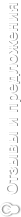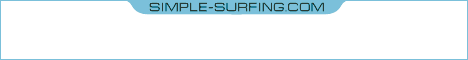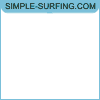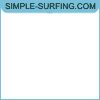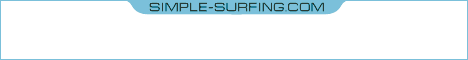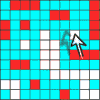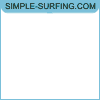Placing a site in surfing
To add a site to surfing, enter the autosurf section by clicking on the "Autosurfing" link in the "Advertising" menu. On the opened page of the surfing section in the "Advertiser" menu, follow the link "Add a site".
Next, fill in the required fields:
- Site name - the name of the site that will be shown in the list of sites for your convenience. If you leave this field blank, the site name will match your site's domain name.
- Group - a group in which the site will be shown in the general list for your convenience. Each site must be included in one of the groups you create, or in the default group named "No group".
- Auto - replenishment - auto -replenishment of the site balance. Determines the parameters for the site replenishment planner so that it makes at least one replenishment of the site balance for the specified amount per hour, provided that the current site balance during the replenishment operation is less than the specified amount. Leave the field blank or enter 0 (zero) to disable autocomplete.
- Site address - a link to one of the site pages, or a link to a dynamic presentation script. The link must start with http: // (https: // for secure connections).
- Display time - the minimum time during which the site will be shown to the visitor for the view to be counted and paid for.
- Distribution by time - determines the number of site impressions in each hour or the interval between impressions. There are two ways to set the distribution of impressions over time:
- by visits - the interval between impressions is calculated by the specified number of visits for each hour. When you select this type of distribution, in each of the 24 fields you need to enter a value that determines the maximum number of required impressions in each hour. (Note that if for an hour you do not set the number of visits, or set zero or a negative number, your site will not be shown at that time.)
- by intervals - the interval between impressions is set by you for each time of day. When choosing this type of distribution, in each of the 4 fields you need to enter a value that determines the average interval (in seconds) between two consecutive impressions. (Please note that if you do not set an interval for a certain time of day, then the same interval will be valid for this period as for the previous time of day. If you set an interval equal to zero or a negative number, your site will not be shown in this time.)
- Repeat unconfirmed impressions. This setting is responsible for highlighting duplicate impressions in cases where one or more impressions, consistent with the schedule of impressions, were unsuccessful. Unsuccessful impressions can occur when network failures, the surfer closes the program, errors when connecting to the system server when confirming a visit to your site, as well as when your site is unavailable for any reason.
Re-impressions are inconsistent with the schedule, so some of the re-impressions may be postponed to the beginning of the next hour.
2 settings are responsible for the distribution of repeated impressions.- The maximum allowed number of repeated impressions added at a time. It can take values from 0 to 15. The larger this value, the more repeated impressions can be executed simultaneously when they are added. If the number of failed impressions is greater than the value set here, the remaining failed impressions will be ignored.
- The maximum number of repeated impressions allowed per hour. It can take values from 0 to 4095. The higher this value, the more repeat impressions can be added within an hour. If the number of unsuccessful impressions is greater than the value set here, unsuccessful impressions will be ignored until the number of repetitions in the last hour at the time of the add operation ceases to exceed the value set here.
- Next, you need to set the site settings.
- Impressions in the browser - this section defines the settings that affect only the impressions of the site in the user's web browser. These settings are ignored when displayed in a surfing program.
- Do not transmit HTTP_REFERER (95%) - hides that the visitor came from the CAP (active advertising system). Unfortunately, due to the large number of web browsers and their different versions, it is impossible to track the correct performance of this function in them. In this regard, in no more than 5% of visits, a transition from the ATS can be recorded. To completely hide the transition from the CAP, check the "Show site only in the program" option .
- Redirects to other pages - this option is required if the displayed page of the site automatically redirects the visitor to other pages or sites. Also, setting this option is required when visiting through link shortening services.
- Impressions in the program - this section defines the settings that affect only the impressions of the site in the surfing program. These settings are ignored when displayed in a web browser.
- Show site only in the program - prohibits showing the site in a web browser. When displaying in the program, the unintended transmission of HTTP_REFERER from the CAP is completely excluded, and functions such as replacing the Referer (HTTP_REFERER), UserAgent, Accept headers, etc. become available. You should also check this option if your site destroys the web surfing control frame, creates a high load on the processor while browsing, or any other events that violate the web surfing display rules occur while browsing.
- Hide site URL - prevents the visitor from showing the site address.
- Hide site content - prohibits showing the site content to the visitor. (Please note: checking this option may negatively affect the performance of the Click command in the presentation.)
- Simulate Human Behavior on Site Pages (Site Behavioral Factors) - Forces the surfing program to simulate human behavior such as page scrolling and mouse movement on a loaded site page, thereby reducing bounce rates [ more on behavioral factors ]. It is highly recommended to check this option for sites that have Yandex.Metrica and Google Analytics counters installed. Most effective when used in conjunction with Walk Mode or Presentation Mode. Please note: in presentation mode, this option adds up to 5 seconds to the execution time of the "click", "search for a link", "check the box" and "text input" commands for each command.
- Clear Cookies Before Displaying Site - Forces the surfing program to completely clear the cookie before visiting the site. (Please note: setting this option in some cases may negatively affect the results of accounting statistics of visits by counters.)
- Pretend to be a mobile device browser - forces the program to insert a string corresponding to one of the browsers of phones, smartphones or tablets into the User-Agent HTTP header.
- Reduce the number of robots in Yandex.Metrica - turns on a filter that reduces the likelihood of Yandex.Metrica detecting visits received in surfing as traffic generated by robots.
- Always send the search phrase in the generated Google and Yandex referrers - when the HTTP_REFERER is substituted, it forces the system to add the search phrases specified in the page and referrer settings of the advertising platform to the generated referrer links, similar to referrers transmitted by browsers when switching from Google and Yandex search results ... By default, the system generates referrer links as similar as possible to the original ones, in which Google and Yandex have encrypted the search phrase, which prevents the counters from receiving the search phrase.
- Next, you can enter a list of referring pages (HTTP_REFERER). One link per line. When entering links, you should pay attention to the fact that in most cases on the pages whose addresses are added as referrers, there is one link that leads to one and only one page of the site. You should not add referrer page addresses to a page that is not linked to. You can change the added links, as well as add links for other pages, after placing the site on the "pages and referrers" page of the advertising platform settings.
- Display mode in the program - this group determines the mode of visiting the site.
- Standard - in this mode the program will visit only 1 page of the site. Please note that some counters may not count such visits, or count them as refusals.
- Walking Mode - Forces the surfing program to randomly navigate through the pages of the displayed site depending on the time it was shown. With a display time of up to 60 seconds, from 2 to 4 transitions occur, with a larger one - from 4 to 8. Transitions are carried out with different time intervals between them and only through the pages of the same site.
- Standard presentation - in this mode, the surfing program will perform clicks on page elements, clicking on links, filling in the fields on the page in accordance with a certain algorithm specified by the presentation settings.
- Dynamic presentation - this mode allows you to control the process of displaying the site using a special script in JavaScript, which can call various functions that issue commands to the program directly during a visit to the site, depending on the state of the visit. The link to the script of the dynamic presentation must be indicated in the " Site address " field .
- General settings - this section defines the settings that affect both web surfing and surfing in the program.
- Show site only in manual surfing - the site will be available only for viewing with the direct participation of the visitor. To control the visit, it is possible to confirm either by pressing the "Continue" button, or by clicking in the corresponding area of the control image.
- Verification code (manual surfing only) - check this option if you want confirmation of viewing by clicking in the corresponding area of the verification image.
- Erotica / porn / scams / mat / no content, etc. - check this option if the content of your site or resources to which an automatic transition occurs during the display (in the walk or presentation mode) violates Russian or international law, the norms of public morality, contains erotic or pornographic materials, information about the provision of intimate services, and also contains selected elements or links to resources that can be categorized as "adults only". Also, check this option if the site contains a description of a deliberately unprofitable (fraudulent) way of making money through exchange offices, magic wallets, using cheats, or describes any other scam, or is a scam itself.
- Loading pages in IFrame / Frame / traffic exchange / viruses - check this option if your site has a frame structure or loads the content of other sites in any way. For example, it has the installed code of any affiliate programs for the exchange of traffic; contains or downloads encrypted code, viruses, or contains other site pages in frames. Also, do not place too many elements and resource-intensive scripts on the site page: if your browser hangs because of your site, impressions of this site may be blocked forever! And in case of repeated violations, you may be limited access to some functions of the system, in particular to the placement of sites in surfing.
To check your sites, use antivirus or Antivirus Alarm service . - Sounds / video / flash on the site - check this option if, when loading your site or other resources that will be loaded during the display of your site, sounds are heard, or a video is played or any Flash content is loaded (including flash banners) ...
- Time between site visits from IP addresses from the same subnet
- Number of excluded IPs - determines the number of neighboring IP addresses from which the site cannot be visited, if the site has already been visited from an IP from the subnet that includes these IP addresses. A value of 1 denies impressions to the same IP from which the visit was made.
- Minimum interval - the minimum interval in seconds between visits from the same IP, or from neighboring IPs.
- Maximum interval - the maximum interval in seconds between visits from the same or neighboring IP. If the minimum and maximum of the interval are not equal, a random value is selected between the minimum and maximum of the interval, which will determine the time interval during which it is forbidden to visit the site from IP close to the one from which the visit was made.
A value of 0 for the minimum and maximum of the interval is equivalent to no uniqueness.
Please note: setting the interval guarantees only a ban on visits from the same or close IPs for a certain specified time interval, and does not guarantee that immediately after the time specified by the interval, a repeat visit will occur from the same IP, or close to it.
- Deny visits from IP addresses from subnets in the list - here you can select the name of the list containing a set of subnets and / or IP addresses that will be prohibited from visiting your site.
- Impressions in the browser - this section defines the settings that affect only the impressions of the site in the user's web browser. These settings are ignored when displayed in a surfing program.
- Customize presentation commands as needed . For the convenience of debugging, it is recommended to configure the presentation directly in the testing program, then save it to a file, after which, when setting up the site, specify the file with the saved presentation here.
- Geo targeting . By default, the traffic distribution system issues tasks for visiting advertising platforms in surfing to browsers running anywhere in the world. If you do not want your site to be visited from all over the world, then in addition to individual countries and their regions, you can select territorial groups, united by an approximate linguistic and geographical feature.
- Countries of the former Soviet Union - this includes the countries that were part of the USSR: Russia, Ukraine, Belarus, Kazakhstan, Armenia, Azerbaijan, Estonia, Georgia, Kyrgyzstan, Lithuania, Latvia, Moldova, Tajikistan, Turkmenistan and Uzbekistan.
- European countries - this group includes European countries and geographically close ones: Germany, Great Britain, Andorra, Albania, Austria, Bosnia and Herzegovina, Belgium, Bulgaria, Switzerland, Cyprus, Czech Republic, Denmark, Estonia, Spain, Finland, France, Guernsey , Greece, Croatia, Hungary, Ireland, Italy, Liechtenstein, Lithuania, Luxembourg, Latvia, Monaco, Montenegro, Macedonia, the Netherlands, Norway, Poland, Portugal, Romania, Serbia, Sweden, Slovenia, Slovakia, San Marino and the Vatican.
- Countries of North and South America - the countries of North and South America are located here: United States of America, Argentina, Bolivia, Belize, Brazil, Canada, Chile, Colombia, Costa Rica, Cuba, French Guiana, Guatemala, Honduras, Mexico, Nicaragua, Panama , Peru, Paraguay, Suriname, El Salvador, Uruguay and Venezuela.
- Countries of Asia and the Pacific - this group includes the countries of Asia and the Asia-Pacific region: Bangladesh, Brunei, Bhutan, China, India, Japan, Cambodia, North Korea, South Korea, Laos, Myanmar, Mongolia, Macau, Malaysia, Nepal, Singapore, Thailand, Timor Leste, Taiwan and Vietnam.
- African countries - this group includes the countries of the African continent with the exception of the Middle East: Angola, Burkina Faso, Burundi, Benin, Botswana, Democratic Republic of the Congo, Central African Republic, Congo, Cote d'Ivoire, Cameroon, Djibouti, Algeria, Ecuador , Eritrea, Ethiopia, Gabon, Ghana, Gambia, Guinea, Equatorial Guinea, Guinea-Bissau, Guyana, Kenya, Liberia, Lesotho, Libya, Morocco, Mali, Mauritania, Malawi, Mozambique, Namibia, Niger, Nigeria, Rwanda, Sudan Sierra Leone, Senegal, Somalia, Swaziland, Chad, Togo, Tunisia, Tanzania, Uganda, Yemen, South Africa, Zambia, Zimbabwe.
- Middle East countries - this includes Pakistan and most of the Middle East countries: Bahrain, Egypt, Israel, Iraq, Iran, Yemen, Jordan, Qatar, Kuwait, Lebanon, Pakistan, United Arab Emirates, Oman, Palestine, Saudi Arabia, Syria, Turkey.